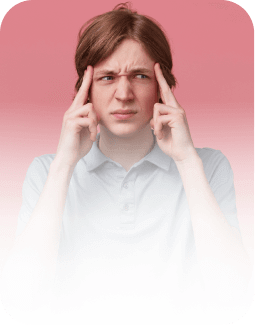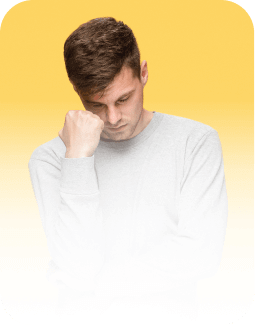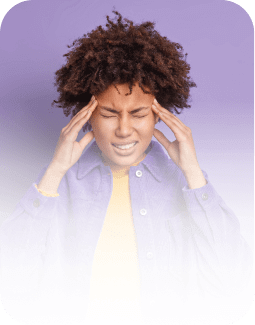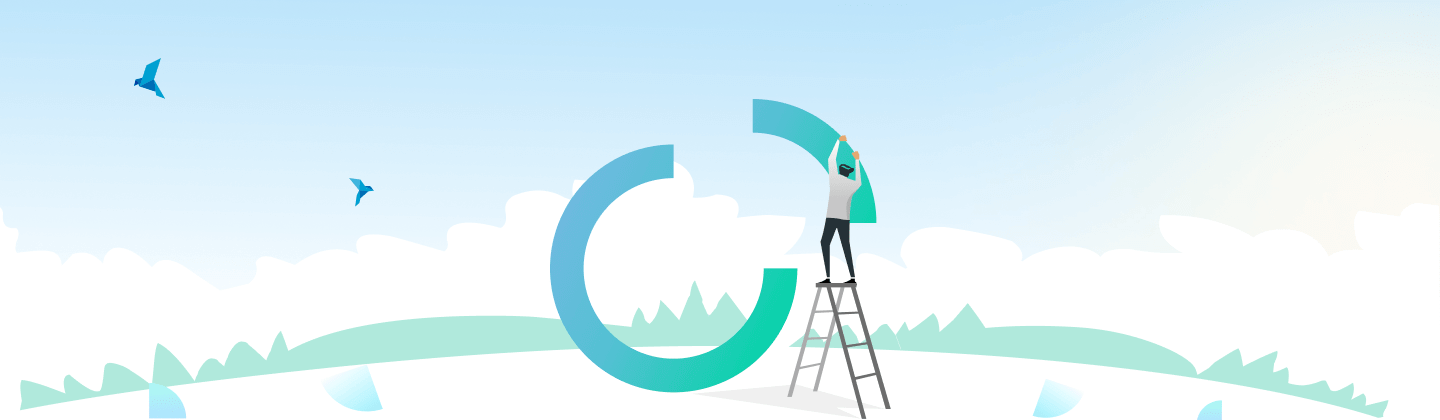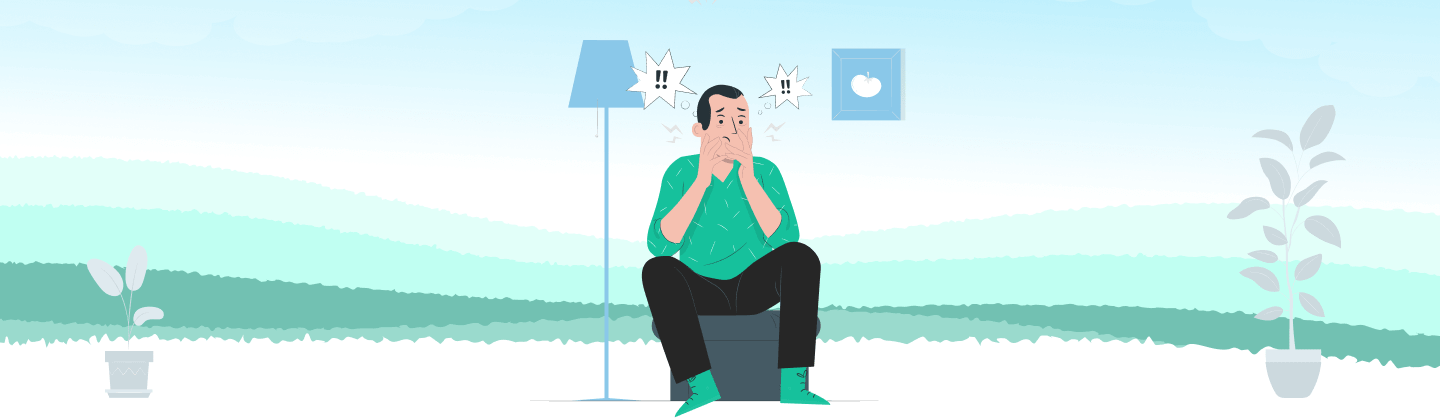Comprehensive Behavioral Health
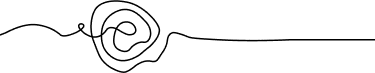
One Behavioral offers simple and comprehensive behavioral health. Online or in-person, with or without insurance, quality personalized care is available whenever you want.
Comprehensive Behavioral Health
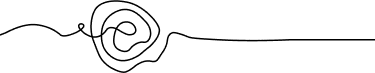
One Behavioral offers simple and comprehensive behavioral health. Online or in-person, with or without insurance, quality personalized care is available whenever you want.
Quality Care from Quality Experts
One behavioral is client-centric. We support our clients throughout their healthcare journey with our qualified care team. We aim to match our clients with the best healthcare provider, understand their worries about the type of provider, and explain their insurance benefits. Let us help in any way you need.


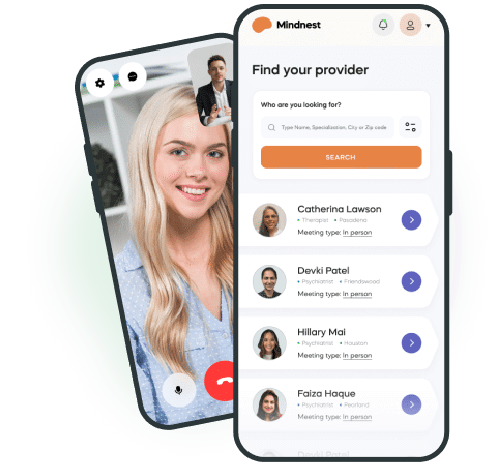
Caring Hands
We accept responsibility for our offerings. One behavioral approach is to find a method to collaborate with our clients in some way. We handle challenges on our own, collaborating with others as necessary. Our experts’ approach has made a difference in delivering healthcare across several sites.
Affordable Behavioral Health
![]()
![]()
![]()
![]()
Healthy Does Not Mean Expensive
A provider’s services have never been easier or more affordable. Our highly skilled specialists can provide you with quality care just by paying $0 copay with select insurances or choose a plan as low as $49 per month. Most major insurers in Texas are in-network with us and provide affordable care throughout Texas. We accept most Medicare and Medicaid plans. Don’t hesitate to ask more.

*Restrictions apply. First month promotion, standard rates apply subsequent months.
Services for the Mind
What We Treat
Treatment
What We Offer
How Do We Work?
-
Make an Appointment
Schedule your appointment and select your desired care counselor.
-
Comprehensive Evaluation
Get a comprehensive behavioral evaluation from our certified professionals.
-
Start your Journey
Start appropriate care and plant a seed with us.
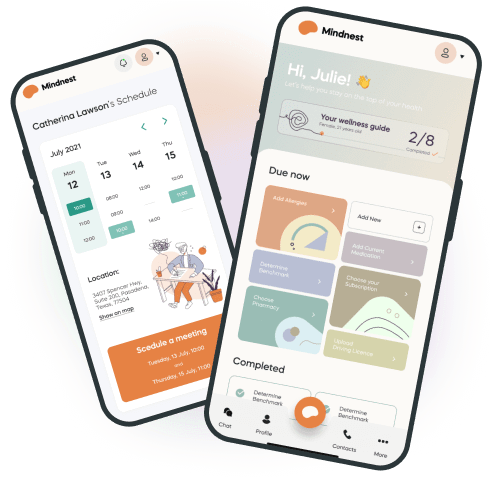
Our Journeys Together
If any of yall need help with these kind of doctors, I highly recommend One Behavioral Health.
Jimmy Brennan
Providing outstanding behavioral health recommendations
Everyone was polite and visit was handled professionally.
Craig Brown
Getting behavioral help turned out to be so simple
Care & concern for patients is of the utmost priority , fast, friendly care to your satisfaction.
Felix Jr
Connecting with professionals for welcoming care
These are actual professionals, talking to you via web camera. This is amazing.
Elias Vazquez
Realizing the potential for life-changing online care
Wonderful team, testing was explained to me well. And I always felt informed every step of the way.
Damian Ramirez
By seeking treatment, I’m learning more about myself
Everyone is so helpful, and welcoming! I was able to get an appointment the next day.
Jessica Escobar
Getting behaviorally sound has been convenient for me
This clinic finally got me to a stable level of medication. I finally feel normal!.
Amber Clark
Feeling better today after correct clinical decisions
My experience with my provider has been stellar!.
Krista McCormick
A better life is within reach by taking the right care
Join The Movement
One behavioral started a tree-planting initiative for clients who choose us for behavioral health to raise environmental awareness.
0
trees pledged